
[ Python ] print 함수 사용하기 - 기초 (문자열, sep, end)
글의 목차
- print() 의 기본구조
- 출력 문자열 (작은 따옴표, 큰따옴표, 삼중따옴표)
- 다중 출력 문자열
- sep=' ' 의 역할
- end='\n'의 역할
print() 의 기본구조

입력받은 문자열을 출력하는 함수입니다.
자세히 하나씩 알아봅시다.
입력 문자열
문자열은 간단하게 따옴표(' ')와 큰따옴표(" ")를 통해 표현할 수 있습니다.
동일한 기능을 수행합니다.
print('Hello world') # ' '
print("Hello world") # " "
삼중따옴표(""" """ or ''' ''')를 사용해서 표현 할 수도 있습니다.
print("""Hellow world""") # """ """
print('''Hellow world''') # ''' '''
삼중따옴표는 특별한 기능이 한가지 존재합니다.
입력하는 문자열의 구조 그대로를 출력합니다.
즉, 엔터키만 눌러도 자연스럽게 줄바뀜이 됩니다.
print("""Hellow world
I'm supermemi
Nice to meet you""")
이런 특별한 기능을 일반 따옴표에서 사용하기 위해서는 두가지 방법이 있습니다.
1. 새로운 줄마다 새로 print문 사용하기
2. 줄바꿈 기능(escape code; \n) 사용하기
#1. 새로운 줄마다 새로 print문 사용하기
print("Hello world")
print("I'm supermemi")
print("Nice to meet you")
#2. escape code \n 사용하기
print("Hellow world\nI'm supermemi\nNice to meet you")
다중 출력 문자열
만약 여러개의 문자열을 하나의 print()로 출력하면 어떻게 될까요?
그냥 순서대로 출력 됩니다.
정리하면, 하나의 print()로 여러개의 문자열을 동시에 출력할 수 있습니다.
print("First str","Second str") # 두개의 입력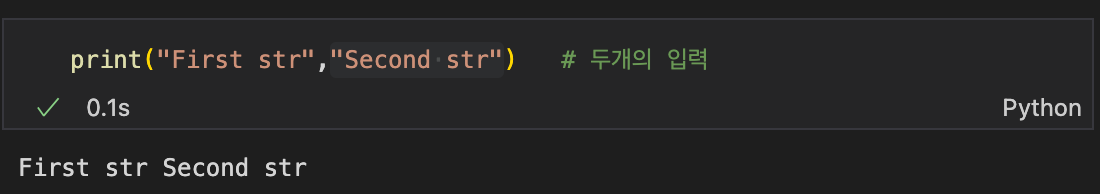
여기서 자세히 보면, 콤마(,) 로 구분되어지는 부분에 띄어쓰기(공백)가 발생한 것을 볼 수 있습니다.
이에 대해서는 뒤쪽 sep 설명을 참고해 주세요.
s1 = "First str"
s2 = "Second str"
print(s1,s2)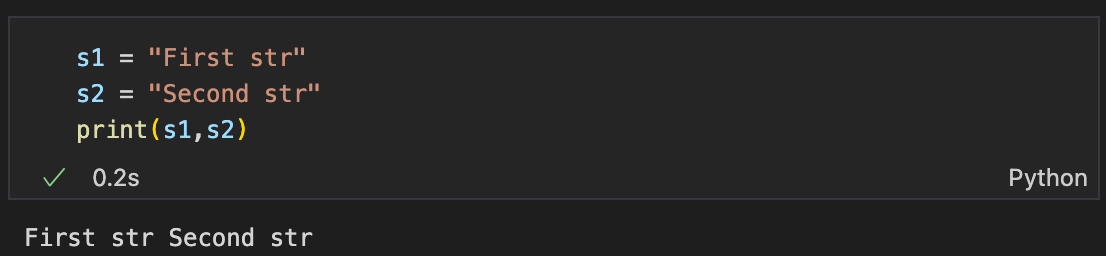
sep=' ' 의 역할
sep 이란 separate 의 줄임말 입니다.
즉, 다중 출력 문자열에서 "각 문자열 객체 사이를 무엇으로 구분 할 것인가" 를 나타냅니다.
sep은 무조건 문자열로 설정되어야 합니다.
기본값은 ' ' (띄어쓰기; 공백) 입니다.
따라서, 따로 sep를 설정하지 않는다면 기본값이 사용됩니다.
s1 = "First str"
s2 = "Second str"
print(s1,s2)
print(s1,s2,sep=' ')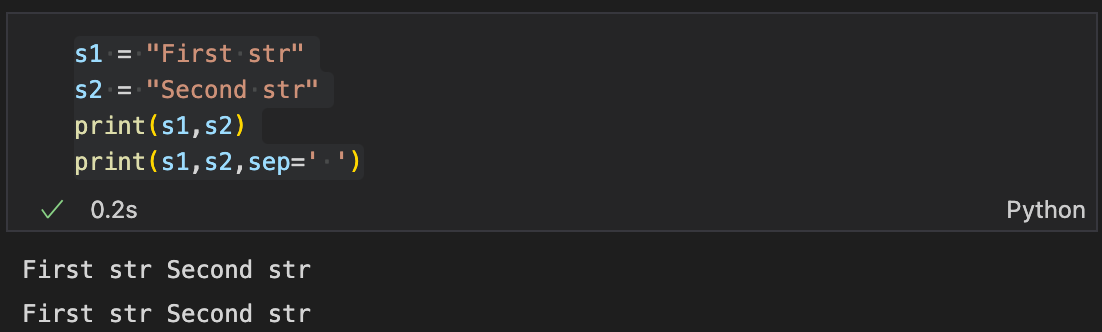
아래의 예시를 하나씩 보시면 규칙을 쉽게 발견할 수 있을 겁니다.
s1 = "First str"
s2 = "Second str"
print('1',s1,s2,sep='') # 공백 없음
print('2',s1,s2,sep=' ') # 공백 하나
print('3',s1,s2,sep='[sep]')
print('4',s1,s2,sep=' 구분 ')
print('5',s1,s2,sep='\n') # 줄바꿈
print('6',s2,s2,sep='\t') # tap 공백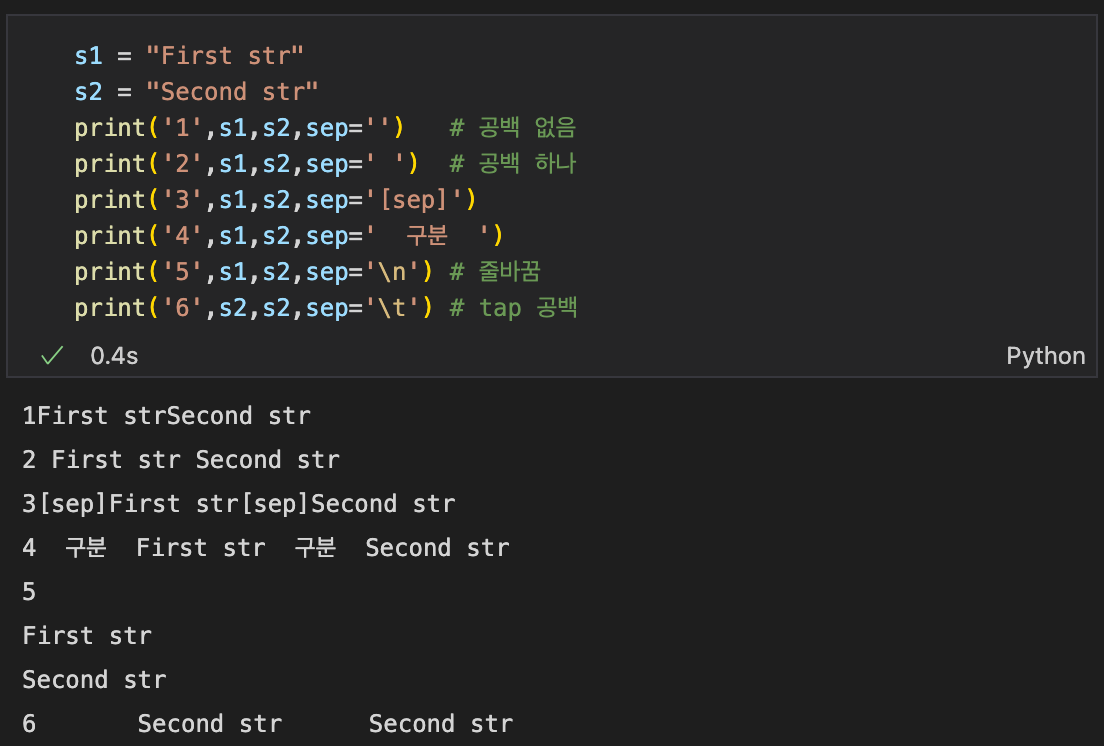
end='\n'의 역할
end는 print의 모든 문자열 출력 후 마지막에 붙는 문자열입니다.
무조건 문자열로 설정되어야 합니다.
기본값은 줄바꿈 escape code \n 입니다.
print("Hello world")
print("Hello world")
print("Hello world")
print("Hello world", end='\n')
print("Hello world", end='\n')
print("Hello world", end='\n')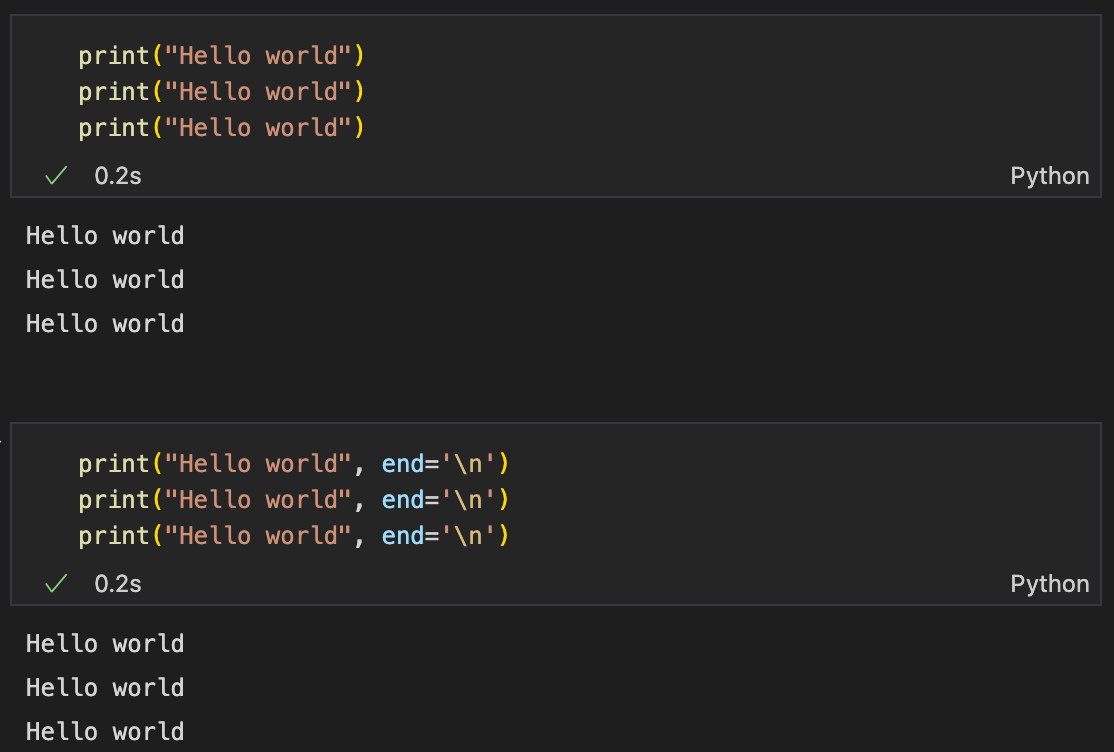
end를 공백(' ')으로 설정하면 어떻게 될까요?
같은줄에 이어서 표시 될 것입니다.
print("Hello world", end=' ')
print("Hello world", end=' ')
print("Hello world", end=' ')
다양한 예시를 통해 스스로 차이를 확인해 보시죠!
print("Hello world", end='[end]')
print("Hello world", end='[end]')
print("Hello world", end='[end]')
print("Hello world", end='\n\n')
print("Hello world", end='\n\n')
print("Hello world", end='\n\n')
print("Hello world", end='\nline\n')
print("Hello world", end='\nline\n')
print("Hello world", end='\nline\n')
print("Hello world", end='\n__________________\n')
print("Hello world", end='\n__________________\n')
print("Hello world", end='\n__________________\n')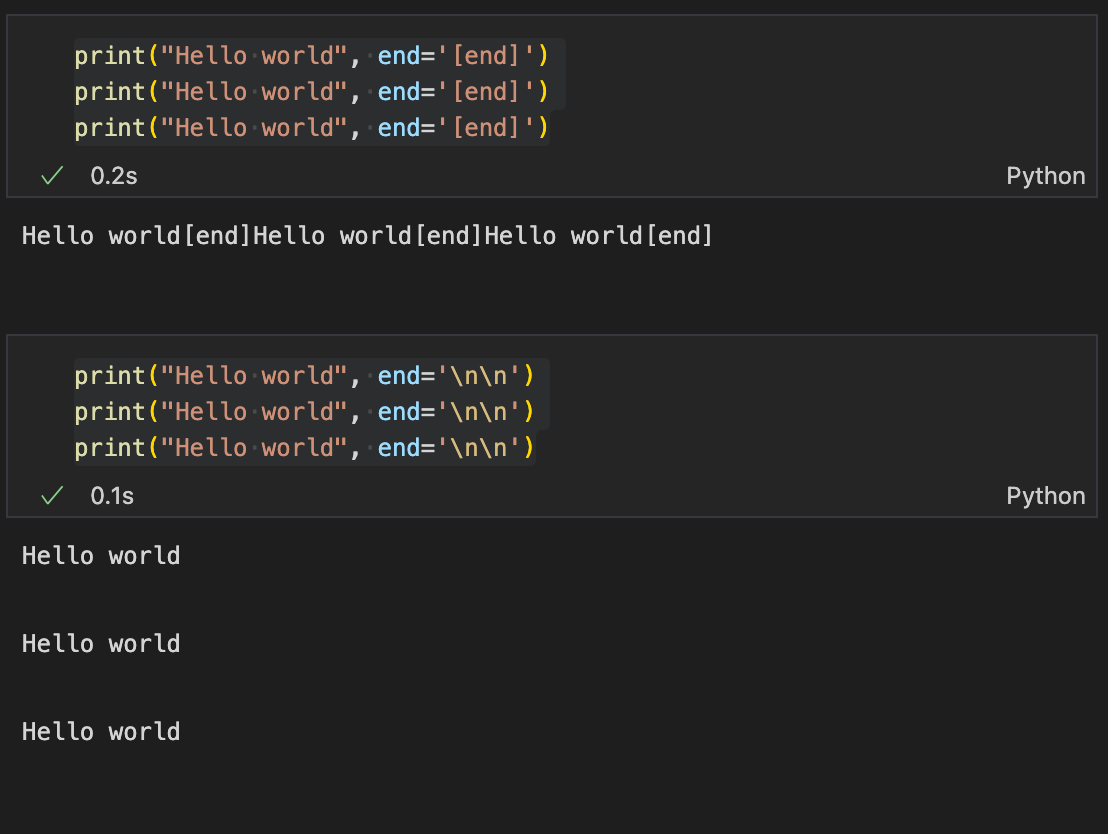

다음글 : [컴퓨터 언어/Python] - [ Python ] print 함수 사용하기 - 특수문자출력 (raw string, escape code, \, ", ')
[ Python ] print 함수 사용하기 - 특수문자출력 (raw string, escape code, \, ", ')
[ Python ] print 함수 사용하기 - 특수문자출력 (raw string, escape code, \, ", ') 목차 문제상황 : 특수문자 출력 해결방법 : raw string format, escape code 이전글 : print 함수 사용하기..
supermemi.tistory.com
'컴퓨터 언어 > Python' 카테고리의 다른 글
| [ Python ] input() 사용하기 (0) | 2022.06.13 |
|---|---|
| [ Python ] print 함수 사용하기 - 특수문자출력 (0) | 2022.06.09 |
| [ Python ] python 객체 type 확인하기 ( isinstance() ) (0) | 2022.01.09 |
| [ python ] argparse 사용 방법. 예제. (0) | 2020.08.16 |
| Latex 수식 정리 (0) | 2020.03.28 |



