
1. 깃 설치하기.
Git for Windows
Git for Windows focuses on offering a lightweight, native set of tools that bring the full feature set of the Git SCM to Windows while providing appropriate user interfaces for experienced Git users and novices alike. Git BASH Git for Windows provides a BA
gitforwindows.org
아래의 사이트로 들어가서 본인의 os에 맞는 깃을 설치하면 된다.
2. 깃 허브 가입하기.
Build software better, together
GitHub is where people build software. More than 40 million people use GitHub to discover, fork, and contribute to over 100 million projects.
github.com
3. 깃허브(github)에 저장소(repository) 만들기

- 로그인 후 repositories 탭을 누르고 오른쪽에 new를 누른다.

저장소 이름을 만들고
Public : 공개
Private : 비공개
Readme 파일은 저장소를 설명하는 md(markdown)파일이다.
만들고싶으면 체크한다.
4. 로컬 저장소 만들기.
커멘드 prompt 창을 열고 본인이 원하는 공간으로 이동 한다.
아래의 명령을 통해 로컬 저장소를 만들 수 있다.
git clone 깃허브 주소
- 깃허브 repository 에 들어가 clone or download를 누르면 저장소의 주소가 나온다.

5. add, commit, push


위의 그림에서 과정이 잘 설명 되어 있다.
add -> commit -> push
- 수정한 파일을 git add를 통해 작업 공간에서 staging area로 옮긴다.
git add 파일명
git add * //파일을 한꺼번에 올릴때
- git commit -m "커밋할때 넣을 메시지" 을 이용하여 local repository에 옮긴다.
: 수정할때 어떤부분이 수정되었는지 메시지를 남기는 것이 좋다.
git commit -m "메모메모"
- git push origin master 를 통해 github의 repository에 등록한다.
: origin은 원격 저장소를 origin이라는 이름으로 등록한다.
master는 branch를 master로 push한다.
git push origin master6. 확인하기
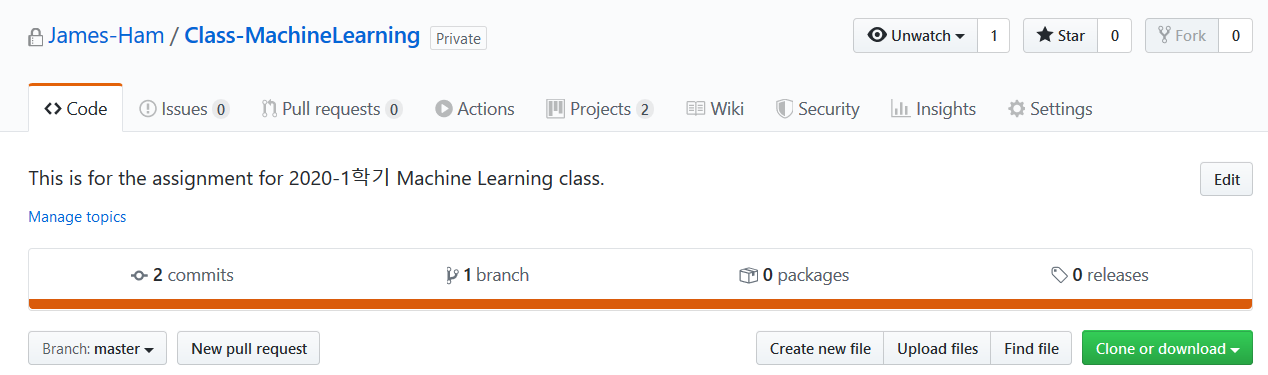
- 다시 github로 돌아와 commits를 눌러보자.
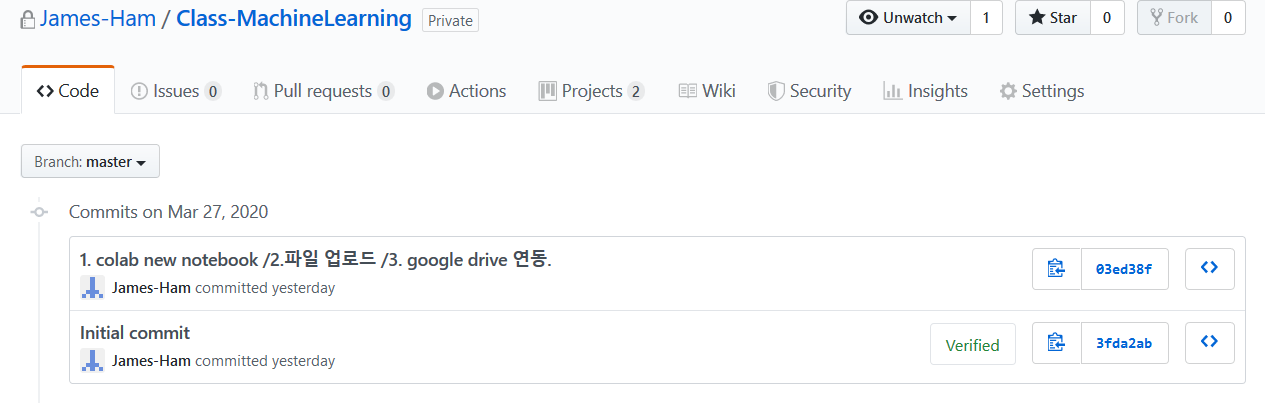
commit한 기록이 나와 있을 것이다.
이것을 통해 언제 누가 어떻게 어떤부분을 수정했는지 알 수 있다.
기타 깃 명령어들 정리
Git 설치와 사용법(Git Bash)
Git을 이용하려면 두가지 방법이 있다. SourceTree라는 Git GUI 툴을 이용한 Git Git Bash를 이용한 Git SourceTree를 이용하면 GUI 툴이기에 접근하기에는 편하지만, 리눅스는 지원이 안되고 좀 더 디테일한 명령..
gbsb.tistory.com
https://github.github.com/training-kit/downloads/kr/github-git-cheat-sheet/
GitHub Git Cheat Sheet
Git 설치하기 GitHub은 일반적으로 많이 사용되는 저장소 관련 작업을 위한 데스크톱 클라이언트와 함께, 더 복잡한 작업을 위해 자동으로 업데이트되는 Git command line 에디션을 제공합니다. Windows 사용자를 위한 GitHub https://windows.github.com Mac 사용자를 위한 GitHub https://mac.github.com 리눅스와 POSIX 운영체제를 위한 Git 배포 버전은 Git의 공식 웹사이트인 Git
github.github.com
참고
