2021.12.29 - [Computer Language/Python] - [ Python / PIL ] Image (open, save)
[ Python / PIL ] Image (open, save)
Python Imaging Library (PIL) PIL은 파이썬에서 이미지 분석 및 처리를 쉽게 할 수 있는 라이브러리이다. 다양한 이미지 파일 형식(PPM , PNG , JPEG , GIF , TIFF , BMP)을 지원하며, 다양한 이미지 처리와 그..
supermemi.tistory.com

1. PIL 이미지를 NumPy 배열로 변환 (PIL Image to Numpy array)
간단하다.
np.array( ) 또는 np.asarray( ) 함수를 이용하여 PIL Image를 NumPy array로 변환할 수 있다.
위의 매미 이미지를 활용하여 아래 예제 실행해 보자.
import numpy as np
from PIL import Image
img = Image.open('memi.jpg')
img.show()
x = np.array(img)
print(x)
print(x.shape)
x_2 = np.asarray(img)
print(x_2)
print(x_2.shape)
2. NumPy 배열을 PIL 이미지로 변환 (Numpy array to PIL Image)
그렇다면 반대로 NumPy 배열로 되어있는 이미지 배열을 PIL 이미지로 변환할 수 있을까?
쉽다.
PIL 패키지의 Image.fromarray() 를 사용하면 된다.
import numpy as np
from PIL import Image
img = Image.open('memi.jpg')
img.show()
x = np.array(img) # PIL image to NumPy array
print(x)
img_2 = Image.fromarray(x) # NumPy array to PIL image
img_2.show()
3. NumPy 배열을 PIL Image로 저장하기
간단하다.
Image.fromarray() 를 사용하여 numpy 배열을 PIL Image로 변환하고, 이를 save() 를 통해 저장하면 된다.
import numpy as np
from PIL import Image
img = Image.open('memi.jpg')
img.show()
x = np.array(img) # PIL image to NumPy array
print(x)
img_2 = Image.fromarray(x) # NumPy array to PIL image
img_2.show()
img_2.save('memi_from_numpy_array.jpg','JPEG') # save PIL image
잘 저장되었다.
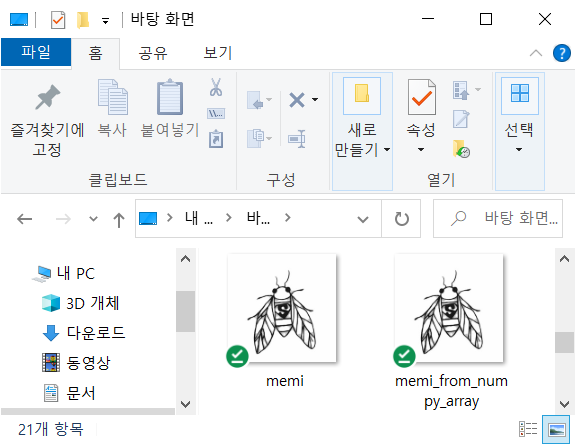
2021.12.31 - [Computer Language/Python] - [ Python / PIL ] PIL 이미지와 Torch.Tensor 변환 (transforms)
[ Python / PIL ] PIL 이미지와 Torch.Tensor 변환 (transforms)
2021.12.29 - [Computer Language/Python] - [ Python / PIL ] PIL 이미지, Numpy 배열 변환 및 저장 ( Image.fromarray(), np.array(), np.asarray() ) [ Python / PIL ] PIL 이미지, Numpy 배열 변환 및 저장 (..
supermemi.tistory.com
[ Python / PIL ] PIL Image 에 바운딩 박스 그리기 (ImageDraw.Draw(), draw.rectangle(), grayscale)
2021.12.29 - [Computer Language/Python] - [ Python / PIL ] Image (open, save) [ Python / PIL ] Image (open, save) Python Imaging Library (PIL) PIL은 파이썬에서 이미지 분석 및 처리를 쉽게 할 수 있는..
supermemi.tistory.com
'컴퓨터 언어 > Python_PIL' 카테고리의 다른 글
| [ Python / PIL ] PIL Image text Font(ImageFont : 글씨 크기, 폰트) 변경하기 (0) | 2021.12.29 |
|---|---|
| [ Python / PIL ] PIL Image text (글쓰기) (2) | 2021.12.29 |
| [ Python / PIL ] PIL Image 바운딩 박스에 색 채우기 (fill, RGBA) (0) | 2021.12.29 |
| [ Python / PIL ] PIL Image 에 바운딩 박스 그리기 (ImageDraw.Draw(), draw.rectangle(), grayscale) (0) | 2021.12.29 |
| [ Python / PIL ] Image (open, save) (0) | 2021.12.29 |



